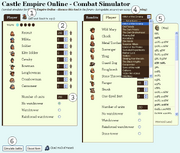
The Combat Simulator is a very handy website you need to get to know as it will save you hours of pain and days of recovery from millitary losses.
Its basic function is to allow entry of battle details between a camp and and simulate the outcome based on differing armies set against them.
See the image for a view of the interface and this key:
- Click this to swap between 200 & 250 troop general.
- Your Army window with selection boxes
- Total Number of Units in your simulated army
- Select an Adventure Island
- Auto fill the enemy window with defaults
- Press Simulate battle to run simulation.
The Results

The results take a few seconds to appear below your selected battle options and
- Wave: Breakdown of the waves of attacks
- Player Min Loss: The least possible casualties to your army.
- Player Max Loss: The most casualties possible to your army.
- Bandits Min Loss: The least losses the enemy will take.
- Bandits Max Loss: The most losses the enemy will take.
Note the EP figure next to the Mx/Min Bandit Loss, this is the XP gained by the enemies you manage to defeat. Further Interpreting the Results
To get a quick idea of what you need to understand of this output:
- If the Max & Min losses of the Bandits show exactly the same it means your attack will be 100% successful and the enemy defeated, otherwise you are likely to have an injured General.
- If the Max & Min losses of the Player show exactly the same it means your attack will be a 100% failure and result in an injured General... however note the Bandits column and see how much damage they did. This becomes important when you need to whittle down the enemy in harder battles.
A great result of the Simulator is you can see how certain units work against certain enemies so you can learn not to attack Dogs with Cavalry or Bowmen and how to use Recruits to take damage and protect those costly Soldiers.